Add Attachments to Comments
Enhance your internal audit documentation by uploading supporting documents, images, and other files to comments within review items, remediation items, and access requests. This can be very helpful if, for example, you require forms be filled out when changing permissions or if you would like reviewers to upload supporting documents when remediating items. Files of almost any type can be uploaded as long as they remain less than 100MB in size. (We know some of you are cheering right now; we are too!)
NOTE: Executable files (.exe files) or other similar file types cannot be uploaded for security reasons.
To upload supporting files to a comment:
-
Select the Upload File button (see picture below), drag and drop the supporting files into the box or select search to locate and select the file, then select the Save button.
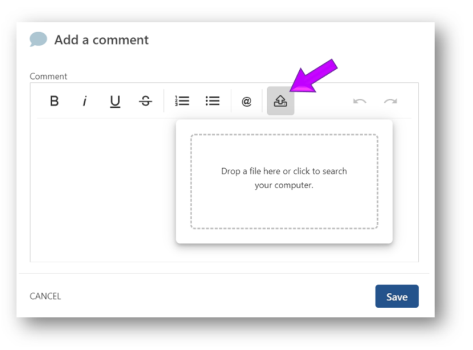
-
After the comment is added the files can be downloaded by hovering your cursor over the file and then selecting the Download File button (see picture below).
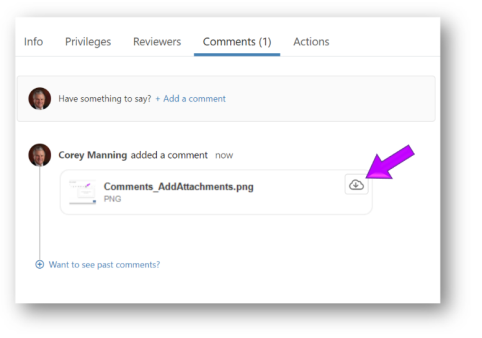
Uploaded attachments are documented within relevant auditing reports (see example below) but can only be downloaded using the download option shown above.
